Before playing
See the PlayStationR4 system instruction manual for more details about Internet functionality.
You must be signed into PlayStation?Network in order to play Spelunker World.
- Playing Online
- Be sure to observe the Sony Entertainment Network Terms of Service when playing "Group Expedition (Online)".
- The "Group Expedition (Online)" mode requires Internet usage. Depending on factors such as connection status and network environment, the service may become unusable or unavailable in its ideal state at times. *
- It is essential for players to cooperate in order for everyone to enjoy playing "Group Expedition (Online)".
- Players are able to easily express their intention by using Voice Chat and Symbol Chat to communicate during gameplay.
- All items during the Internet Connection Test on the PlayStationR4 system must test successfully, and a NAT type of 1 or 2 is required. For details on the Internet Connection Test or on changing settings, please refer to the PlayStationR4 system online manual and the instruction manuals for your network devices. Please note that when playing over wireless LAN there are cases where the Internet connection of PCs or other game systems may have an effect on the connection. (It is particularly important for the host to have a good connection, so be sure to confirm your connection strength in the Online Room.)
Playing for the first time
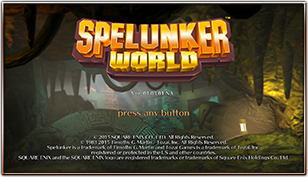
- When you first launch the game, you must agree to the Terms of Service.
- When you see the connection icon in the upper right corner of the screen, please do not turn off your system or disconnect from the network. Doing so can corrupt your save data.
When continuing
This game autosaves, so when you start the game again you will play from where you last left off.

- Login Bonus
You can obtain items by logging in every day. You might even get a rare item!
Controls
- World Map/Menu
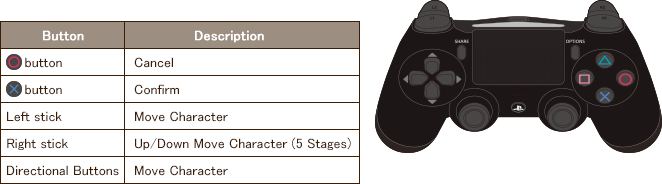
- In Game
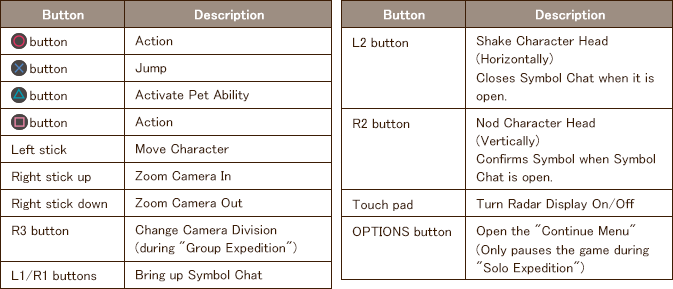
- In-Game Actions
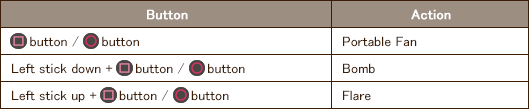
Game Flow
In Spelunker World, players delve deeper and deeper into expansive caves.
Caves are divided into stages and displayed on the World Map. Select a stage on the World Map to play it.
Completing a stage grants access to the next one. However, a completed stage can still be played again.
Gold and Litho-orbs can be found within caves. Litho-orbs contain Litho-stone fragments that you will receive after completing the stage.
You can complete items by collecting Litho-stone fragments. Completed items can be obtained from the Litho-stone Box.
Items can be equipped from the Item Box. Some items have special abilities, and equipping them increases a Spelunker's abilities.
Items can also be upgraded in the Item Box by synthesizing them with like items. There are a variety of other ways that items can be powered up, as well.
Collect powerful items to increase your chances of successful adventuring.
World Map

- The World Map Screen
1. Level and XP Displays your current Level and XP. 2. Title Your title changes based on your play style. 3. Cake Displays how many Cakes you have for use in Doggie Digging. 4. Candy Displays how much Candy you have for use in Doggie Digging. 5. Spelamin Z Displays how many drinks you have available to improve your rewards. 6. Golden Keys Displays how many Golden Keys you have. Golden Keys are necessary for playing in Gold Rush Events. 7. Superalloy Keys Displays how many Superalloy Keys you have. Superalloy Keys are necessary for playing Rare Materials Dig Events. 8. Moon Gems Displays how many Moon Gems you have available to use. 9. Gold Displays how much Gold you have. 10. Menu The menu can be selected by pressing the ○ button. The Item Box, Litho-stone Box and more can be used here. An icon will be displayed above items with available notifications. 11. Stage Name The number and name of the selected stage. 12. Doggie Digging Press the L1 button to access the Doggie Digging screen. 13. Events Press the R1 button to access the Events screen. Events such as Limited Time Events will be held. - Selecting a Stage
Move your character on the World Map and select the stage you want to play.
Press the × button to open the Stage Details menu.
You can move to stages that have been completed.
- Online Room Search
By pressing the □ button on the World Map you can access the number of Online Rooms available in nearby stages. Join up with any friends you find.
- Using Drinks (Spelamin Z)
You can use Spelamin Z by pressing the △ button.
After using Spelamin Z, you will earn 1.5 times more Gold, 2 times more XP and the probability for rare Litho-stone fragments increases.
Starting the Game
Select a stage to play on the World Map and then select "Solo Expedition" or "Group Expedition (Online)" to begin.
- "Solo Expedition"
Explore caves by yourself.
It's game over if you run out of lives before reaching the goal; however, you can select Continue to resume playing. (This consumes Moon Gems.)
Select "Give Up" to return to the World Map.
- "Group Expedition (Online)"
Up to 6 players can explore caves together Online.
You can select "Online Room" to join rooms other players have created, or you can create your own room and gather your adventuring companions.
- Joining Rooms Made By Other Players
After selecting "Group Expedition (Online)" a list of rooms you can join will be displayed. Select the room you want to play in to move to the "Online Lobby".
- Creating Your Own Room
Select "Create a Room" to move to your "Online Lobby".
- "Online Lobby"
Other players looking to explore will gather in your Online Lobby.
When your preparations are complete, press the × button to change to the "Ready" status.
The game will begin when all players in the Online Lobby are "Ready".
In "Group Expedition (Online)", you can return to the game after losing all of your lives if another player touches (rescues) you in time. If you are not rescued in time, you will have to select "Continue" or "Give Up".
- Symbol Chat
While playing, you can communicate with other players via Symbol Chat.
Press the R1 or R2 button to bring up Symbol Chat
Select a symbol with the L1 and R1 buttons, and press the R2 button to make the selected Symbol appear above your character.
Cancel Symbol Chat by pressing the L2 button.
Playing the Game
- The Game Screen
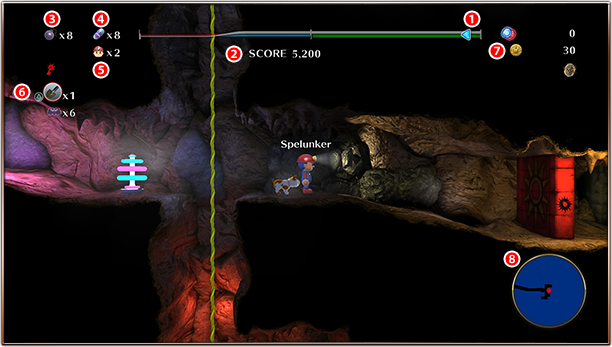
1. Energy Gauge / 2. Score Display / 3. Bombs / 4. Flares /
5. Lives / 6. Abilities / 7. Moon Gems/Gold / 8. Radar
When the stage begins, players proceed to the goal while avoiding dangers. Make it to the goal safely to complete the stage.
A variety of dangers are waiting within the cave. In the following situations, the player will lose a life.
- After falling from heights.
- After losing all energy.
- After being touched by a ghost or cave dweller.
- After coming in contact with a trap.
- When caught in a bomb's explosion.
- When hit by a flare.
- Hints for Progressing Through Caves
- Energy is restored when you touch one of the "Checkpoints" located within a cave.
- Use bombs to blow up boulders that block your way.
- Ghosts can be blown away with the portable fan. Although there are some ghosts this won't work on...
- Shooting a flare at bats will make them run away.
- Doors require keys that have the same color and mark to open.
Reach the goal safely to complete the stage. On the Results screen, you will find out what Litho-stone fragments were within the Litho-orbs you picked up in the stage. Gold and Litho-stone fragments can only be obtained after completing the stage.
There are many other kinds of secrets hiding within the caves. Don't just head to the goal. Be sure to explore every nook and cranny.
Item Box
The "Item Box" can be opened from the menu.
On this screen you can equip, synthesize, and sell items you have obtained.

- The Item Box Screen
1. Set Displays your currently selected Set. You can create up to 5 Sets and change them out with the L1/R1 buttons. 2. Change Character
and EquipmentChange your character and equipment. 3. Upgrade Synthesis Synthesize items to improve their abilities. 4. Learn/Inherit Abilities Learn or Inherit Abilities. 5. Sell Items Sell items for Gold. 6. Box Expansion Use Moon Gems to expand your Box. Expanding your Box increases the number of items you can hold. 7. Equipped Items
and AbilitiesDisplays details about the items and Abilities currently equipped in your Set. Sets can be selected in the "Group Expedition" Lobby.
When you have a Pet, you can select it from "Change Character and Equipment". Each pet has a unique ability you can activate during exploration by pressing the △ button. Pet abilities can be activated a limited number of times.
- Upgrade Synthesis
On this screen, you can synthesize items.
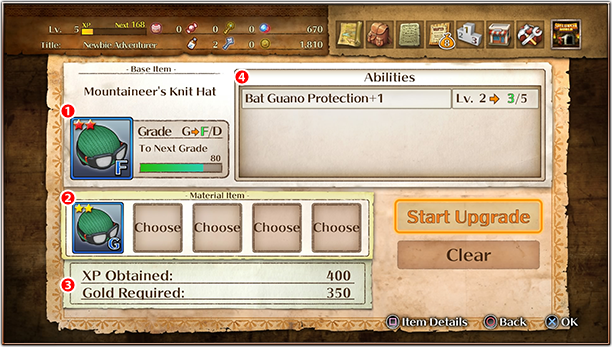
- The Upgrade Synthesis Screen
1. Base Item The item that serves as the base for the synthesis. 2. Materials The item or items that will be used as materials. 3. XP and
Necessary GoldThe amount of Gold necessary for the synthesis and the amount of XP gained from it. 4. Ability Displays the Ability's details. - The Synthesis Procedure
Select the Base Item and Materials and then select "Start Upgrade" to perform the synthesis. Up to 5 material items can be selected at once.
Gold is also necessary, in addition to the base item and Materials. The amount of Gold required depends on the Grade and rarity of the item being synthesized.
After synthesizing, the base item will receive XP and the material items will be consumed.
- Learn/Inherit Abilities
On this screen, abilities can be learned/inherited by using 2 items of the same rarity which have been upgraded to the max.

- The Learn/Inherit Abilities Screen
1. Item Select the base item 2. Base Item Displays the selected base item 3. Materials Displays the selected material item. 4. Necessary Gold The amount of Gold necessary for the synthesis. - Types of Abilities to Learn/Inherit
- Each Item has a number of "Open Slots" based on its rarity. This indicates the number of abilities that can be inherited.
- The slot 1 ability is fixed.
- An ability can be learned, causing it to increase in power, when inherit is used on 2 items with the exact same ability.
- Items that have abilities learned or inherited are returned to Grade G.
| Inherit | Learn |
|---|---|
|
|
|
 |
 |
Litho-stone Box
The Litho-stone Box can be accessed from the menu.
On this screen, you can check the details of Litho-stones you have found. Completed Litho-stones can be turned into items here.

- The Litho-Stone Box Screen
1. Litho-stones Displays the number of Litho-stones currently in possession. The rarity of the Litho-stones displayed can be changed by pressing the L1 and R1 buttons. 2. No. of
Litho-stonesDisplays the number of Litho-stones of each rarity.
- Complete Select a completed Litho-stone and press the × button to obtain an item.
- Sell Litho-stones Litho-stone fragments you have obtained can be sold for Gold.
Shop
The "Shop" can be accessed from the menu.
On this screen you can buy Moon Gems, check expiration dates, and expand your Item Box.
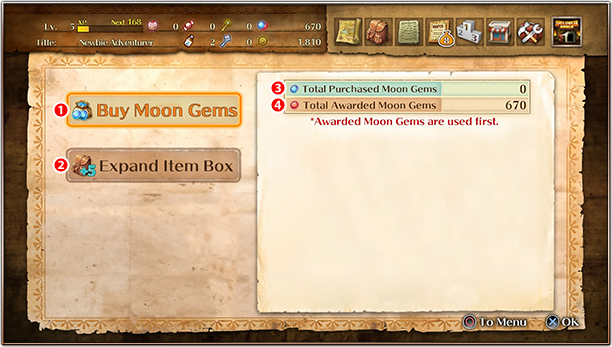
- The Shop Screen
1. Buy Moon Gems Access PlayStationRStore and buy Moon Gems. 2. Expand your Item Box Use Moon Gems to increase the number of items you can keep in your Item Box. 3. Total Purchased
Moon GemsDisplays the number of purchased Moon Gems in your possession. 4. Total Awarded
Moon GemsDisplays the number of awarded Moon Gems in your possession. - The Shop Screen
Moon Gems have an expiration date of 180 days after purchase. When using a Moon Gem, the oldest will be used first.
Awarded Moon Gems do not have an expiration date.
Doggie Digging
"Doggie Digging" can be accessed by pressing the L1 button on the World Map.

- The Doggie Digging Screen
1. Select Area Displays the areas your pooch can explore. 2. Featured Items Displays the best items that can be found in the selected area. - Legendary Cave
The cave where items from all caves can be excavated.
Excavated items can be 3 ☆ or higher and can have a random Grade bonus.
Select "Dig 1 Time" or "Dig 10 Times", give your pooch cake, and he will set off to excavate.
The "Dig 10 Times" option grants a "Doggie Chance +1", and a total of 11 items will be excavated. With Doggie Chance, the items excavated will always have a random Inherited or Learned ability.
If you do not have any cake, it can be purchased with Moon Gems.
- Other Caves
The number of selectable caves increases as stages on the World Map are completed. The items that can be excavated differ for each cave.
Select "Dig 1 Time" or "Dig 10 Times", give your pooch candy, and they will set off to excavate. The "Dig 10 Times" option grants a "+1 Bonus Time", and a total of 11 items will be excavated.
If you do not have any candy, it can be purchased with Moon Gems.
- Spelamin Z
 After using Spelamin Z, you will earn 1.5 times more Gold, 2 times more XP, and the probability for rare Litho-stone fragments increases.
After using Spelamin Z, you will earn 1.5 times more Gold, 2 times more XP, and the probability for rare Litho-stone fragments increases.
The effect lasts for 1 hour after use. (The remaining time for the effect is displayed on the World Map.)
Also, during Litho-stone Evaluation, this is an indispensable item for obtaining rare items since the rarity of Litho-orbs increases.
In "Group Expedition (Online)" the effect of Spelamin Z extends to friends, but will disappear if the player who used the Spelamin Z leaves.
Spelamin Z is awarded as a prize for challenges, and can also be purchased with Moon Gems. (Purchased Spelamin Z will be used immediately.)
Events

Active Events can be selected by pressing the R1 button on the World Map.
- Regular Events
"Gold Rush" events where you can obtain Gold and "Rare Materials Dig" events for synthesis items are held regularly.
- "Gold Rush" and
"Rare Materials Dig"- "Gold Rush"
A Golden Key is necessary to play in a Gold Rush event.
- "Rare Materials Dig"
A "Superalloy Key" is necessary to play in a Rare Materials Dig event.
Please note that you cannot continue in these events.
Golden Keys and Superalloy Keys can be obtained while playing the game, or these events can be played by using Moon Gems.
- "Gold Rush"
- Limited Events
Events available for a limited time only.
There are Litho-stones that are only available during these Events.
The higher the difficulty, the better the chance of high rarity Litho-stones appearing.
- Pickup Events
 When there is a Pickup Event in a stage on the World Map, the stage will have different Litho-stones than usual. ("This month's pet", for example.)
When there is a Pickup Event in a stage on the World Map, the stage will have different Litho-stones than usual. ("This month's pet", for example.)

